
 |
x |
| . | |
|
X Welcome to the official web site of the NFL's Game Statistic and Information System (GSIS). GSIS is used league-wide to capture play and statistical information from every NFL stadium. GSIS produces the NFL's quarterly, half-time and game book reports distributed in the stadium. Information from GSIS also appears on television monitors and scoreboards in many NFL stadiums. The GSIS Web site has been developed to provide GSIS content to a broader audience of club personnel, broadcasters and print media both at the stadium on game day as well as the rest of the week. The site features GameStats Live, an applet which provides real-time updates of game and statistical information from around the league. The following describes the various areas of the site and how to use them. Schedule
Game Book (PDF Format) Within minutes after the completion of each game, a link to a PDF version of the game book will appear on the schedule page. You will need Adobe Acrobat Reader 4.0 or above to open this file. Game Book (XML) An XML file of the game book is available to any organization interested in receiving this information in a machine-readable format. GameStats Live What is GameStats Live? GameStats Live is a real-time applet that provides up to the minute game information from around the league. GameStats Live was designed specifically to provide timely, accurate information to a broader in-stadium audience of club personnel and. media.
Reguirements for GameStats Live applet In order to use the GameStats Live applet, you must have Java installed on a Microsoft Windows computer/tablet. To install Java, please visit http://www.java.com. Configuring Java Control Panel GameStats Live is supported by the following browsers:
Where is the game information coming from? Game and statistical information comes directly from GSIS. This means that GameStats Live provides you with the actual data used for the NFL's Game Book reporting. Starting GameStats Live To start GameStats Live, click on the Game Stats Live link for any game from within the Schedule page. You need only to launch GameStats Live once. From within the applet, you can easily switch to other games. GameStats Live opens within its own browser window. Navigating Game Stats Live There are 4 main areas of GameStats Live:
Returning to the NFLGSIS site Because GameStats Live launches within a new browser window, you will need to select your original browser window to return to the site. Season to Date Stats Season to Date Stats are available by clicking on the Season Stats tab within the site. (If you are currently viewing GameStats Live, you will need to select the Web Site browser window. From within the page, you can view different statistics using the left-hand menus: Season Statistics The Season Statistics Report provides a broad array of cumulative statistics in a single, consolidated report format. This report includes information from completed games for the selected team. On game day, a game is considered complete when the statistics crew "closes" the game within GSIS. You will know that the current game has been closed by inspecting week information in the title of the report. Example: "Cleveland Browns/Week 5". Team and Individual Cumulative, sortable, season-to-date statistics are offered in a variety of offensive and defensive categories within the following areas:
Cumulative statistics pages will include information for all completed games for that team Leaders League-wide team and individual leader views are offered in a sortable display. Leader information is updated at the conclusion of all games within an NFL Week. Corrections Corrections to existing game information will be made regularly in conjunction with the Elias Sports Bureau, the official statistician of the NFL. |
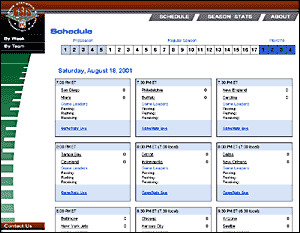 The schedule page is your launching pad for GameStats Live. From within the page, you can view schedules by week or team using the left-hand menus. By default, the system will display games for the current week. To view schedules for other weeks, use the week navigator bar at the top of the page. To view information for a particular game, click on the Game Stats Live link for that game.
The schedule page is your launching pad for GameStats Live. From within the page, you can view schedules by week or team using the left-hand menus. By default, the system will display games for the current week. To view schedules for other weeks, use the week navigator bar at the top of the page. To view information for a particular game, click on the Game Stats Live link for that game.


